Wednesday, 5 December 2012
How to Create a Blog ? Free tutorial For Learners.
Many peoples, those are learners and wants to set up their blog or a site but they don't know "how to create it".This post is regarding to the creation of blog (How to Create a Blog?). When i am new to blogger i also don't know to how to create a blog. I have seen many tutorials to create a blog. It took me two hour to create my blog. Due to this reason i think that i must make a post on to "How to create a blog?" to help the learners. Using the below procedure or steps you can create your blog in five minutes, So now without wasting time let's start to create a blog.
How to create a blog ?
To create a blog, follow these steps:
- First you must have your Gmail account. If you don't have a Gmail account then click on Gmail to create your account.
- After creating your account go to www.blogger.com.
- Login to blogger using your Gmail account username and password.
- After logging in you will see the image as below then tick the box of Feature Announcement . Now click on "continue to blogger" to move forward to next step.
- After completing step 3 you will see the image as below click on new blog to create your blog.
- Click on create blog to finish your creation of blog.
Hope you will understand the procedure and don't forget to report about the broken links. You can also subscribe us via email and sharing this post.If you have any question about blogging then you are free to ask by emailing me or giving your comments. If you like it then please comment on it
Author: Tayyub Nawaz
Tayyub Nawaz Is The Founder Of MBN Which Offers and Provides Tutorials On SEO, MaKing Online Money, Blogger Widgets, MS Office And Adobe Photoshop. You Can Also Download Games From This Blog Read More →
Subscribe to:
Posts (Atom)


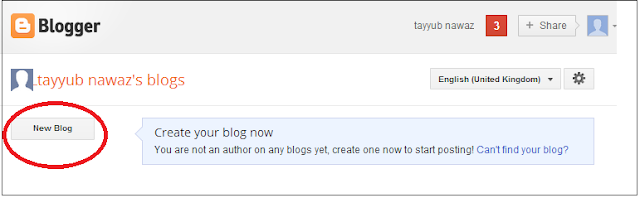

















.jpg)







0 comments: